Polycom SoundPoint IP 321, 331, 331c and SoundPoint Pro SE-220, SE-225 Compatible Headsets
|
Polycom SoundPoint IP phone series has been in the market for more than a decade and remain a popular choice of IP phone models for small business and office. Unlike the other Polycom SoundPoint IP phone models, Polycom SoundPoint IP 321, 331, 331c and SoundPoint Pro SE-220, SE-225 have 2.5 millimeter headset jack instead of RJ9. The Polycom headset models on this page are OvisLink call center headsets with 2.5mm quick disconnect cord. They are Over-the-Head professional call center headsets with noise canceling microphone and compatible with Polycom SoundPoint IP 321, 331, 331c and SoundPoint Pro SE-220, SE-225 IP phones.
Like mentioned above, most Polycom phone models have RJ9 headset jack but not 2.5mm. Even in the same SoundPoint IP series, SoundPoint IP 335, 430, 450, 501, 550, 560, 650 and 670 all have RJ9 headset jack but not 2.5mm.
|
Click at the single ear headset image below to order single ear headset for Polycom SoundPoint IP 321, 331 compatible headset.
Click at the dual earpieces headset image below to order headset with speakers on both ears.
Or call OvisLink sales team at 909-869-8666 let them answer your questions and help you to place a phone order.
We'll ship your order out on the same business day.
If your Polycom SoundPoint phone model is not one of the 321, 331, 331c and SoundPoint Pro SE-220, SE-225,
click here to the other Polycom headset subcategory page, which has Polycom headset models with RJ9 connector.
Click here if your Polycom phone is not a SoundPoint series IP phone.
Or click here to go back to the Polycom headset category page has all the Polycom headset models.
|

Polycom SoundPoint IP phone 2.5mm headset jack
|
|
|
How to use OvisLink headsets with Polycom SoundPoint IP phones 321,331 and 331c?
|
Unlike other Polycom phone models, Polycom SoundPoint IP phone 321, 331 and 331c have 2.5mm headset jack instead of RJ9 headset jack. And the 2.5mm headset jack is located at the lower port of the Polycom 321, 331 and 331c phone edge. It looks like a round pinhole. Right hand side a picture of Polycom IP phone 2.5mm headset jack.
|
|
 Polycom SoundPoint IP phones 2.5mm headset jack location
Polycom SoundPoint IP phones 2.5mm headset jack location
|
|
The headset models OvisLink designs for Polycom SoundPoint IP phone 321, 331 and 331c come with 2.5mm quick disconnect cord. It has a 2.5mm connector as shown on the picture at right.
|
|
 2.5mm headset connector
2.5mm headset connector
|
Install OvisLink call center headsets with Polycom SoundPoint IP 321, 331 and 331c:
Plug the 2.5mm headset connector of the headset into your Polycom SoundPoint IP phone’s 2.5mm headset. You should hear two very light click sounds and find no gap between the golden ring of the 2.5mm connector and the Polycom phone headset jack. (If the 2.5mm connector is not plug in all the way, the microphone of the headset will not work.)
|
|
 Connect headset with Polycom SoundPoint IP phones
Connect headset with Polycom SoundPoint IP phones
|
How to using OvisLink headsets with Polycom SoundPoint IP 321, 331 and 331c IP phones?
Using OvisLink headset to dial a call from Polycom SoundPoint IP 321, 331 and 331c phone:
- With the OvisLink call center headset properly installed, press the headset key located at the low right hand corner of your Polycom SoundPoint IP 321, 331 or 331c phone, you should hear dial tone from the OvisLink headset speaker.
- Dial the telephone number to make a phone call.
- After done with phone conversation, press the same headset key again to hang up the call.
Answering an incoming call on your Polycom phone using the installed OvisLink headset:
- When there is an incoming call ring on your Polycom phone, press the headset key on the Polycom phone keypad, the call will be connected and audio will be routed to the OvisLink headset properly installed with the Polycom phone.
- To disconnect the call, press the headset key on your Polycom phone again.
Switching between OvisLink headset, Polycom phone handset and Polycom phone speaker phone:
From OvisLink headset to Polycom phone handset -
While having phone conversation on the OvisLink headset connected to your Polycom phone, pick up the Polycom handset on the Polycom phone hood; you should able to hear from the handset and not from the headset.
From Polycom phone handset to OvisLink headset –
While on talking on the phone using Polycom phone handset, press the headset key on the Polycom phone keypad, you should be able to hear from both the Polycom phone handset and the OvisLink headset. Put the Polycom phone handset back to the Polycom phone’s cradle and continue the phone conversation using OvisLink headset.
From OvisLink headset to Polycom phone speakerphone –
While having phone conversation using OvisLink headset connected to your Polycom phone, press the speaker phone key (image shows at right) on the Polycom phone, the telephone audio will be switched from the OvisLink headset to the Polycom speaker phone.
From Polycom speaker phone to OvisLink headset –
When using Polycom phone’s speaker phone function for a phone conversation, press the headset key on the Polycom phone, the phone conversation will be continue on the OvisLink headset connected with the Polycom phone.
|
|
 Polycom SoundPoint IP 321, 331 headset key
Polycom SoundPoint IP 321, 331 headset key
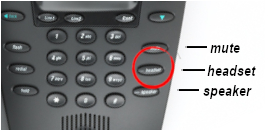 Polycom SoundPoint Pro headset key
Polycom SoundPoint Pro headset key
 Polycom SoundPoint IP 321, 331 Speakerphone button
Polycom SoundPoint IP 321, 331 Speakerphone button
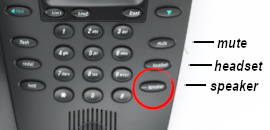 Polycom SoundPoint Pro SE-225 speakerphone button
Polycom SoundPoint Pro SE-225 speakerphone button
|
Using mute function for OvisLink headset connected to your Polycom phone:
- While using OvisLink headset with your Polycom phone, press the mute key on the Polycom phone, the OvisLink headset’s microphone will be muted.
- Press the mute key again to unmute the OvisLink headset’s microphone.
Read our blog about 2.5mm headset common issues, reasons and fixes.
If you should still have any question to use OvisLink headset with your Polycom SoundPoint phone, please email to support@ovislink.com, we'll replace your email on the same business day.
|
|
 Polycom SoundPoint IP 321, 331 mute button
Polycom SoundPoint IP 321, 331 mute button
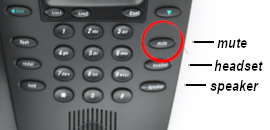 Polycom SoundPoint Pro SE-225 Mute button
Polycom SoundPoint Pro SE-225 Mute button
|
|
|
|