Use OvisLink Headset on NEC DSX Phones
To use a corded headset with NEC a DSX phone?

- First thing to do is plug the headset cord into the headset jack on the bottom of the NEC telephone.
- Then program a headset key.
Program the headset key:
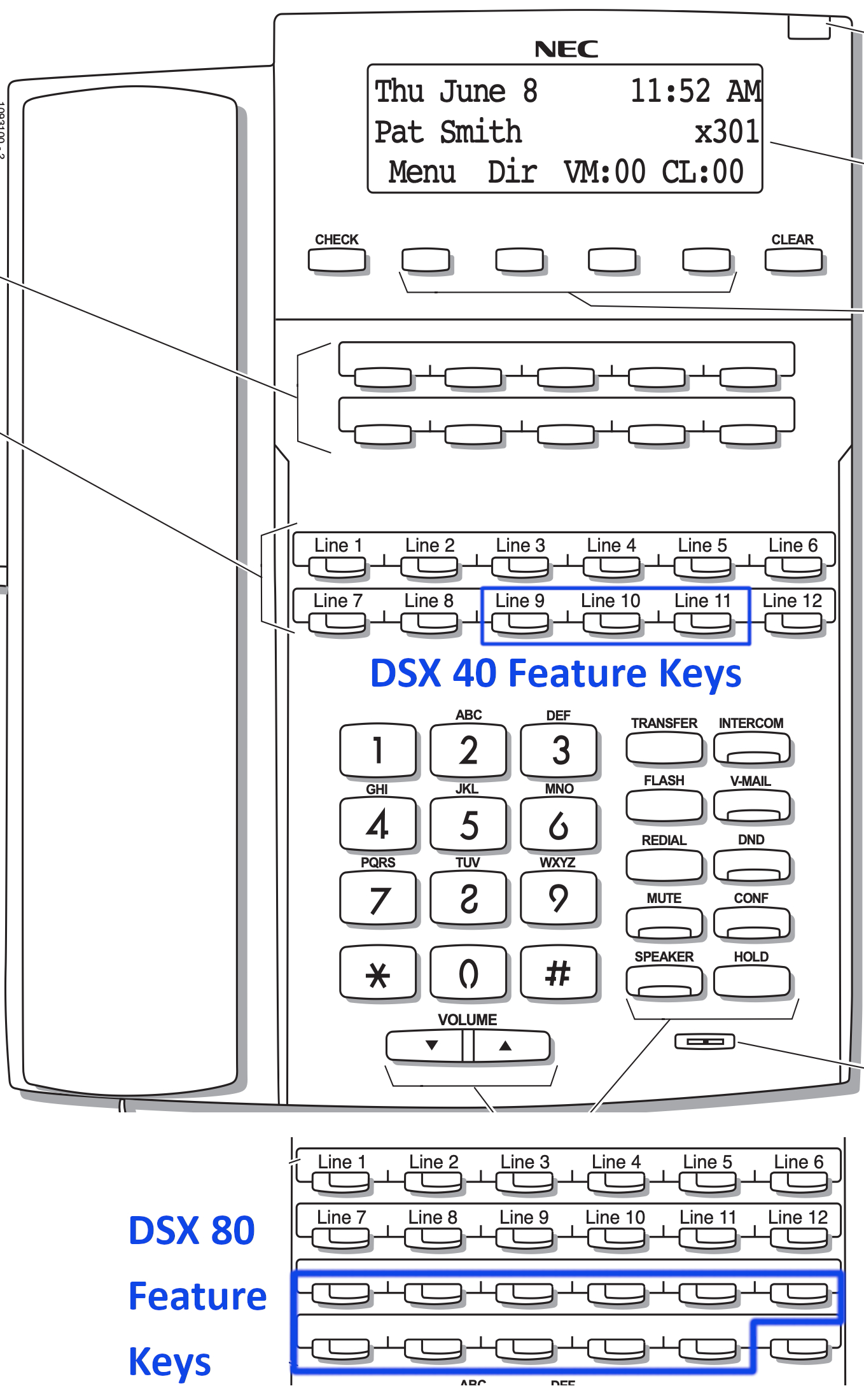
- Push "Menu" + Dial "51" + Press a Feature Key.
- Push "Select" then ">, >" repeatedly to scroll to Headset.
- Push "Select" to choose the Headset assignment.
- Press "Back" + "Exit" to exit
To turn the headset mode on and off: :
Press your Headset Feature Key.
- The headset key is on while in the headset mode; off while in the normal handset mode.
To use your headset:
While in the headset mode, you can do the following:
- Press a line key to place or answer an outside call.
- Press INTERCOM to dial a co-worker on the Intercom.
- While on a call, press SPEAKER to hang up.
Back to NEC phone headsets page
|