F.A.Q. - 2.5mm Headset
Knowledge Base
What is 2.5mm Headset Jack?
2.5mm headset jack is a 2.5mm diameter port for telephone headset. It is normally located at the right hand side of the phone. It has 3 conductors inside. 2.5mm headset jack is normally used for small office phones, home office phones and cordless phones’ handset.

2.5mm Headset Jack on Differerent Desktop Phones
What is 2.5mm Connector?
2.5mm connector is a small round pin connector in 2.5mm diameter, with 2 black rings.

2.5mm Headset Connector
Does 2.5mm headset work with Smartphones?
No, it is not compatible. Smartphones have 3.5mm headset jack, not 2.5mm.
Deos 2.5mm headset work with computers?
No, it is not compatible.
Most of the laptop computers have 3.5mm headset jack, not 2.5mm.
Some computers may have 2.5mm jack, but with 4 conductors, not 3.
2.5mm Headset Common Issues and fixes
Issue 1: No sound from the headset speaker. Connected the headset to the phone's headset jack, press headset button on the phone, can't hear dial tone from the headset.
Reason: The headset connector is half way into the headset jack as shows on the image below. The conductor for headset speaker on the 2.5mm connector is not touch the speaker pin in the 2.5mm headset jack.
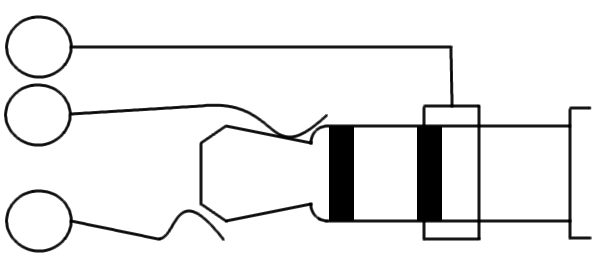
2.5mm headset issue one
Fix: Push the headset connector harder to make it all the way into the headset jack. If pay attention, you should be able to hear two click sound when push the 2.5mm connector into the headset jack. The 1st click is the headset jack's speaker pin passed the 2.5mm connector tip. The 2nd click is the headset jack's microphone pin passed the connector tip.
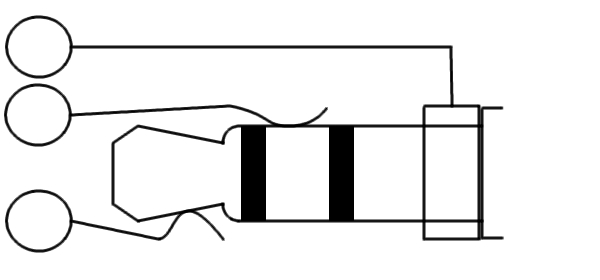
2.5mm headset connector correctly plugged in
Issue 2: Noisy or cut in & out. When use the headset, hear noise, sometimes the voice cut in and out.
Reason: The speaker pin of the headset jack at the first black ring on the 2.5mm headset connector. It may touch the speaker conductor or the microphone conductor or even both.
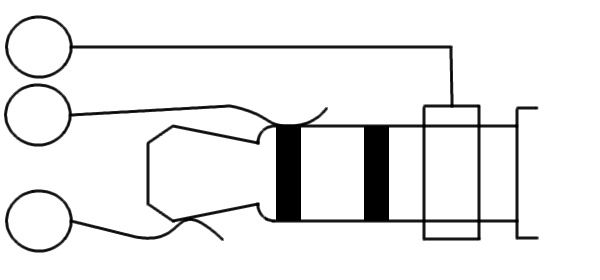
2.5mm headset connector issue 2
Fix: Push the 2.5mm headset connector, make sure it is all the way into the headset jack, as the image "2.5mm headset connector correctly plugged in".
|