Pair OvisLink wireless headset with Windows
- Go to Windows Setting.
- Click at Bluetooth & devices.
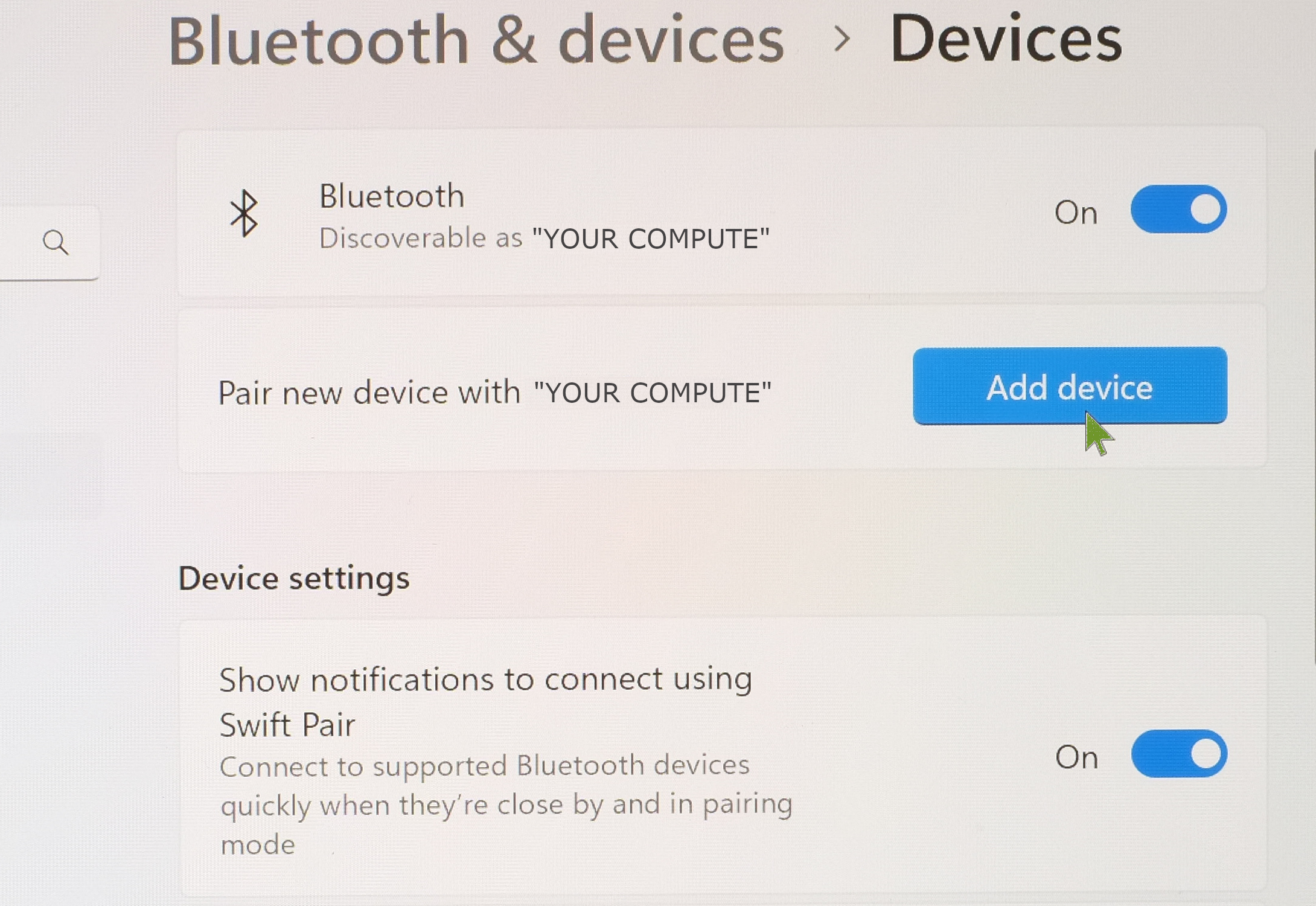
- Click at Add device.
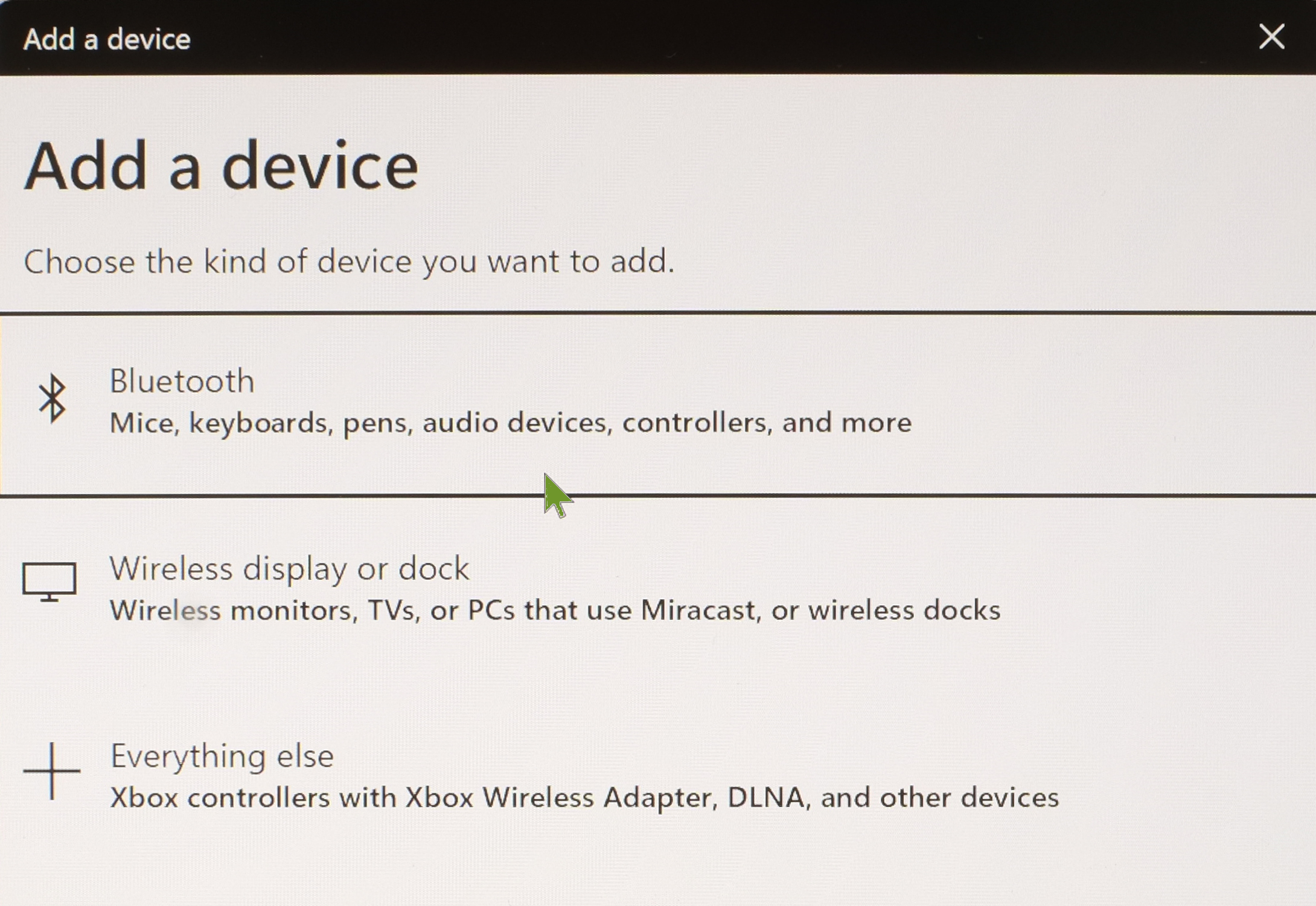
- Click at Bluetooth.
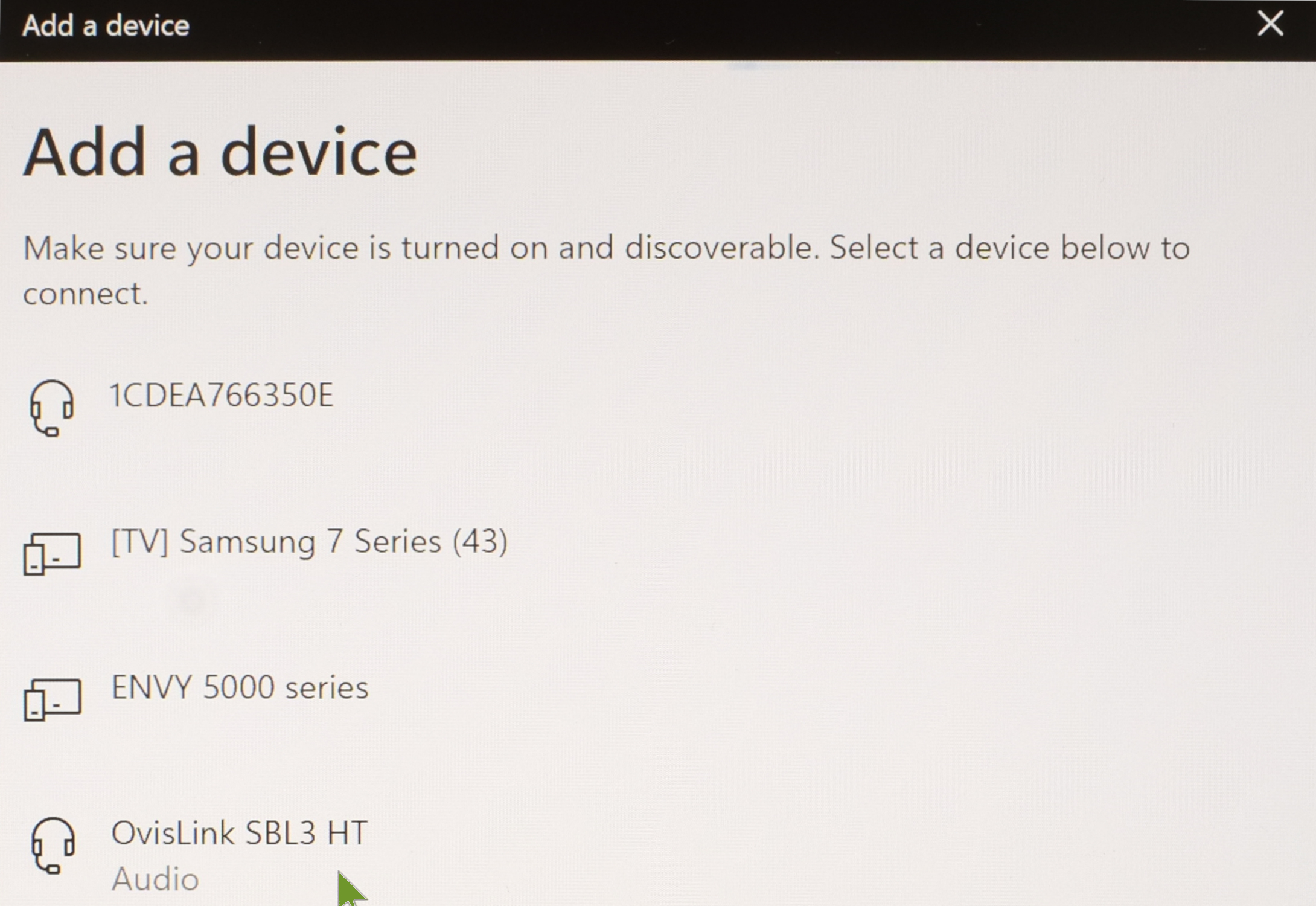
- Turn on your OvisLink wireless headset.

- Once the name OvisLink shows on the device list, click at it. You should message showing the headset is connecting. Then changed to “Your device is ready to go!”.
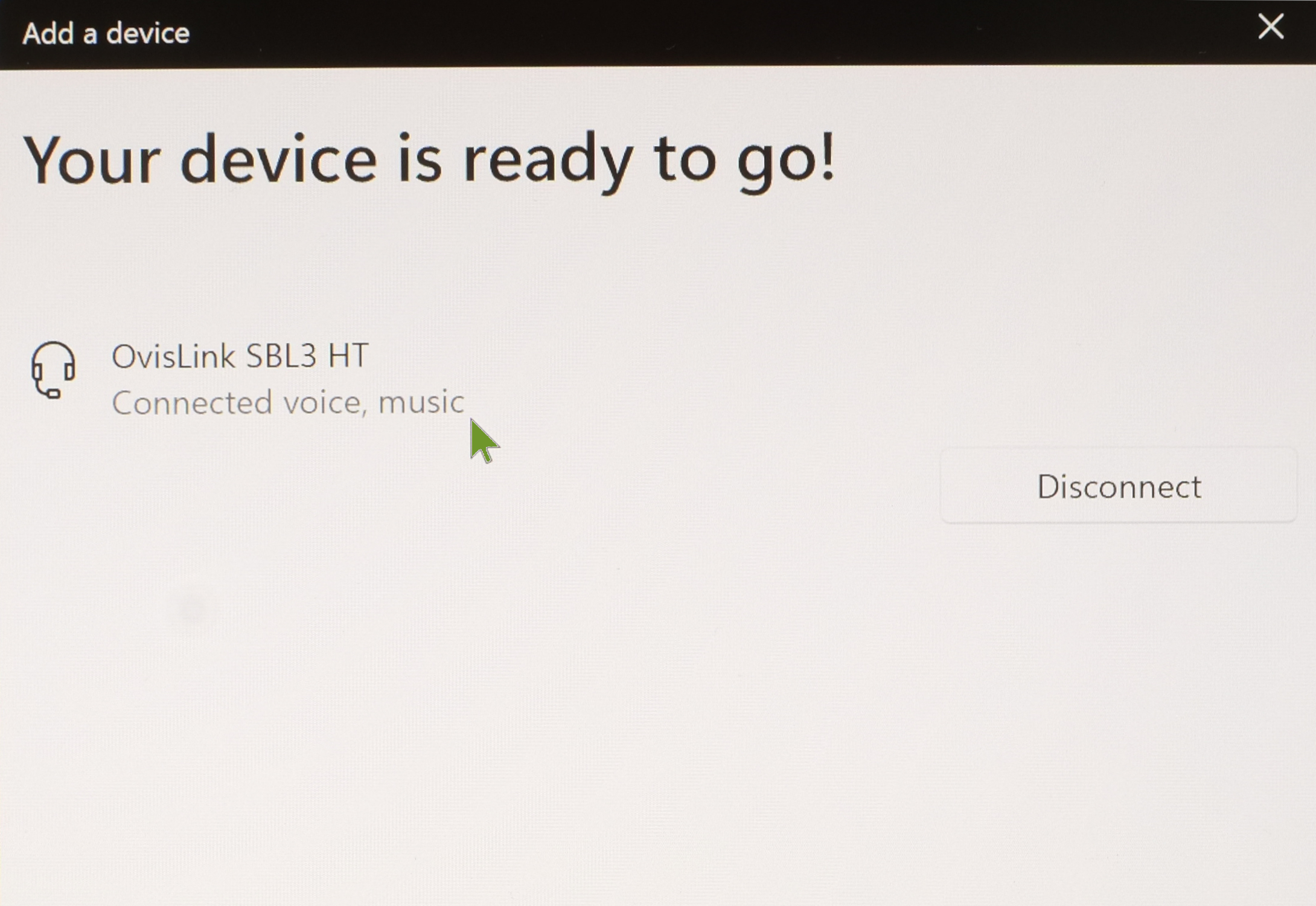
|
|
|